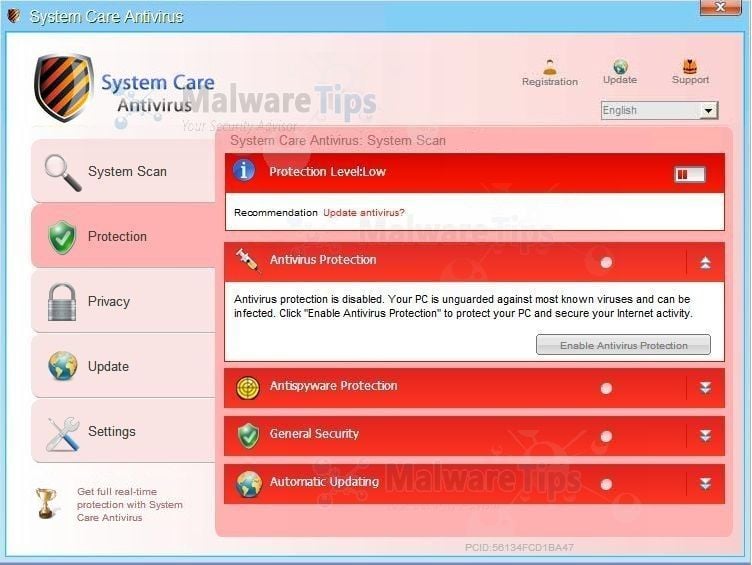 Bagi anda yang pernah menginstall system care antivirus tentunya akan terganggu dengan ulah software ini. Karena memang sebenarnya ini bukan lah software antivirus tetapi hannya aplikasi yang merusak. Berikut Tips Tutorial cara menghapus System Care Antivirus
Bagi anda yang pernah menginstall system care antivirus tentunya akan terganggu dengan ulah software ini. Karena memang sebenarnya ini bukan lah software antivirus tetapi hannya aplikasi yang merusak. Berikut Tips Tutorial cara menghapus System Care AntivirusSebelum kita menghapusnya ada baiknya mengetahui terlebih dahulu apa itu system care antivirus. system care antivirus adalah virus komputer (Rogue.WinWebSec), yang berpura-pura menjadi program keamanan yang sah dan klaim bahwa malware telah terdeteksi pada komputer Anda. Jika Anda mencoba untuk menghapus infeksi ini, system care antivirus akan menyatakan bahwa Anda perlu membeli versi penuh sebelum dapat melakukannya.
Beberapa contoh peringatan yang biasanya ada saat system care antivirus ini terinstall dikomputer kita :
Security Monitor: WARNING!
Attention! System detected a potential hazard (TrojanSPM/LX) on your computer that may infect executable files. Your private information and PC safety is at risk.
To get rid of unwanted spyware and keep your computer safe your need to update your current security software.
Click Yes to download official intrusion detection system (IDS software).
Spyware.IEMonster activity detected. This is spyware that attempts to steal passwords from Internet Explorer, Mozilla Firefox, Outlook and other programs.
Click here to remove it immediately with System Care Antivirus.
System Care Antivirus Firewall Alert
System Care Antivirus Firewall has blocked a program from accessing the Internet.
Internet Explorer Internet Browser is infected with worm SVCHOST.Stealth.Keyloger. This worm is trying to send your credit card details using Internet Explorer Internet Browser to connect to remote host.
System Care Antivirus Warning
Your PC is still infected with dangerous viruses. Activate antivirus protection to prevent data loss and avoid the theft of your credit card details.
Click here to activate protection.
System Care Antivirus Warning
Your PC is still infected with dangerous viruses. Activate antivirus protection to prevent data loss and avoid the theft of your credit card details.
Warning: Your computer is infected
Detected spyware infection!Semua peringatan diatas hannya tipuan , karena setelah kita terinfeksi oleh malware ini maka tidak dapat membuka cmd , taskmanager, browser dll.. Tetapi jangan panik, berikut saya sampaikan tips Tutorial cara menghapus System Care Antivirus :
Click this message to install the last update of security software…
System Care Antivirus Warning
Intercepting programs that may compromise your privacy and harm your system have been detected on your PC.
- Sebagai langkah opsional, Anda dapat menggunakan salah satu kunci lisensi berikut untuk mendaftar System Care Antivirus dan menghentikan peringatan palsu. Berikut kode aktivasinya : AA39754E-715219CE. Harap diingat bahwa memasukkan kode registrasi di atas TIDAK akan menghapus System Care Antivirus dari komputer Anda, melainkan hanya akan menghentikan peringatan palsu sehingga Anda akan dapat menyelesaikan penghapusan kami membimbing lebih mudah.
- Setelah memasukkan kode tersebut biasanya semua aplikasi berjalan lancar lagi.
- Silahkan download spyhunter 4 full patch
- Kemudian install softwarenya, lakukan update dan patch agar software full version. Sedikit tips apabila anda tidak dapat menjalankan software spyhunter.exe , rubah menjadi spyhunter.com.
- Dalam langkah ini saya anggap Anda sukses menjalankan aplikasi spyhunter dan program siap dijalankan dalam kondisi telah terpatch. Jalankan program ini , maka malware System Care Antivirus akan terdeksi.
- Lakukan langkah penghapusan , kemudian restart komputer Anda
- Selamat, Malware System Care Antivirus telah hilang dari komputer Anda
Semoga Tutorial cara menghapus System Care Antivirus dapat bermanfaat.
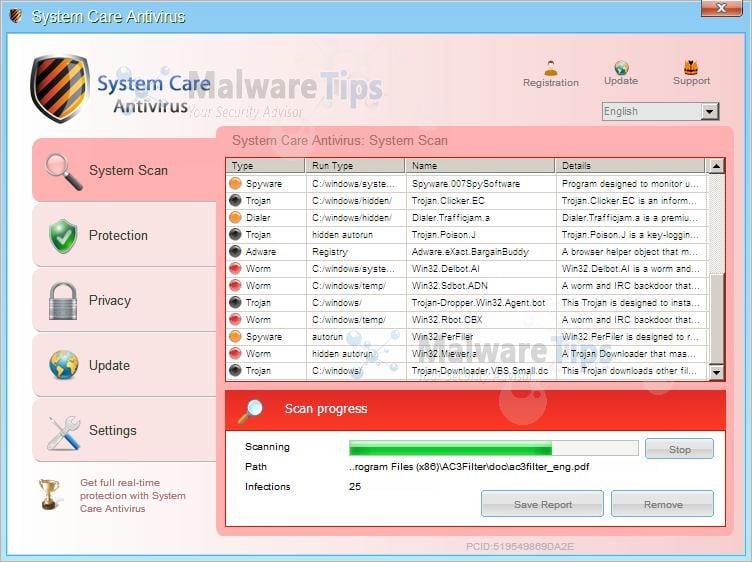










0 comments:
Posting Komentar